OX Script
Unlocking new potential in data management
The strength of OX Script lies in its ability to directly and efficiently interact with widely used cloud document services, such as Tencent Docs and Google Sheets. This feature significantly reduces the complexity of handling data in the cloud and executing printing tasks, thereby optimizing the overall workflow and unlocking seamless and efficient solutions that was never thought possible
OX Script can easily connect to and interact with common cloud databases
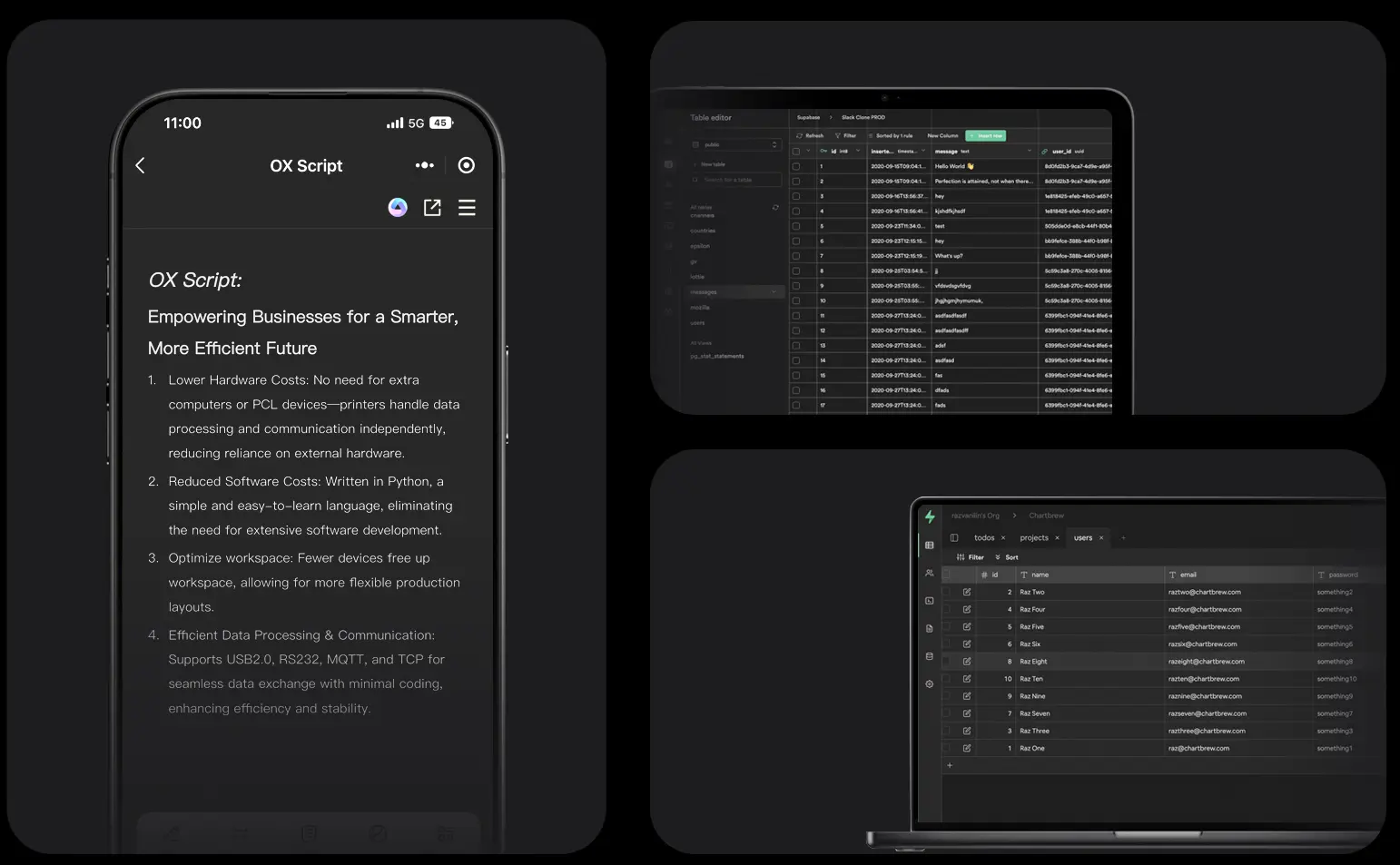
OX Script achieves direct connectivity with mainstream cloud document services such as Tencent Docs and Google Sheets, eliminating the cumbersome steps of manually downloading or uploading files. Users can directly access and print data from cloud documents within the printer itself, providing unparalleled convenience and efficiency
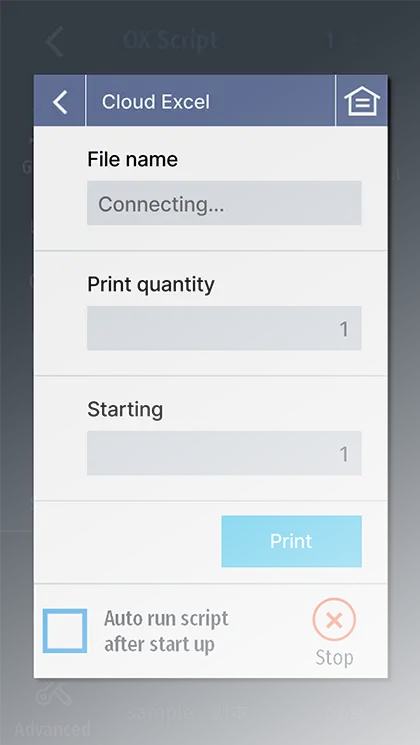
Customized solution
With the powerful capabilities of OX Script, users can
easily write customized scripts to automatically and
precisely extract the required data from various cloud
document services. For example, if a company is using Google
Sheets to manage the latest product information—such as
product names, specifications, and prices—OX Script can
automatically access the sheet on a scheduled or on-demand
basis, retrieving the most recent data entries without the
need for manual copy-pasting.
Similarly, for an enterprise's fixed asset inventory stored
in Tencent Docs, such as detailed information about
computers, printers, and other equipment, OX Script can
quickly retrieve and extract the data, ensuring real-time
updates and accuracy. This automated process not only
significantly reduces the risk of human error but also
greatly enhances the efficiency and speed of data
processing.
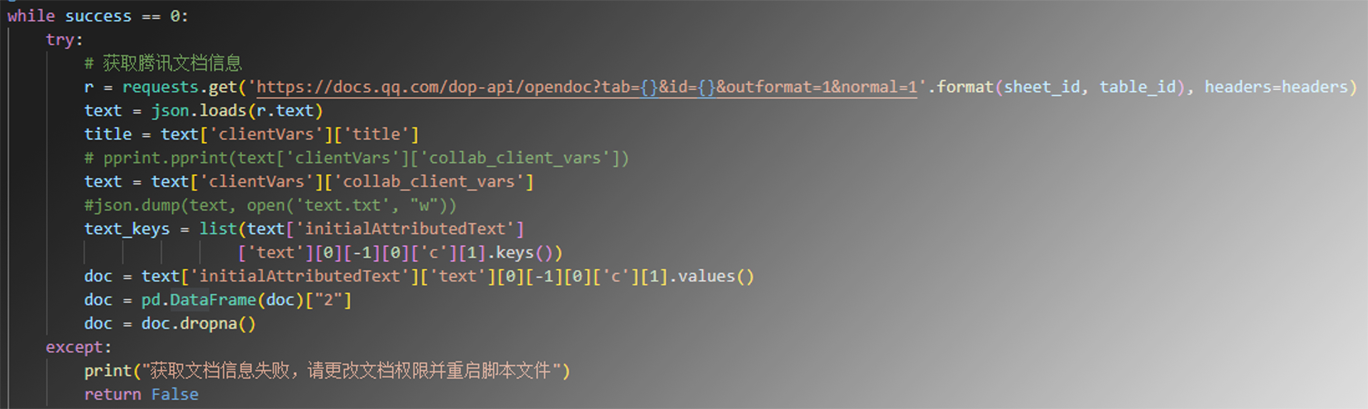
Data Logging
Not only can OX Script retrieve data with ease, it can also write back to the data source as well to ensure proper asset tracking down the line. Information such as time it was printed, the name of the file, information stored in the barcode/RFID, number of copies, etc, can all be automatically uploaded to the database. Creating a complete and automated data stream from retrieval to recording
Taking Tencent Docs as an example, suppose a company needs a centralized document to manage all printing records for future audits or queries. With OX Script, every time a printing task is completed, the relevant printing record is automatically appended to the Tencent Docs document, creating a clear and organized printing log. This eliminates the need for manual data entry, ensures real-time updates, and provides a reliable and easily accessible record for tracking and analysis.
This automated data writing and updating functionality not only saves time and effort by eliminating the need for manual data entry but also enhances data accuracy and traceability. It provides robust support for enterprise document management and process optimization, enabling businesses to maintain more efficient, reliable, and streamlined operations.
Support for the HTTPS protocol is a critical feature of OX Script in ensuring data transmission security. By leveraging the SSL/TLS (Secure Sockets Layer/Transport Layer Security) protocol, OX Script encrypts data transmitted between itself and cloud document services. This encryption mechanism ensures data confidentiality, integrity, and authentication, providing a robust defense for user data security. For example, in terms of data confidentiality, when OX Script retrieves sensitive information (such as customer personal details or financial data) from Google Sheets, the data is transmitted over HTTPS. During this process, the SSL/TLS protocol encrypts the data, ensuring that even if intercepted during transmission, it cannot be easily decrypted by unauthorized third parties. This safeguards the privacy and security of the data.
In terms of data integrity, the SSL/TLS protocol employs mechanisms such as Message Authentication Codes (MAC) to ensure that data is not tampered with during transmission. This means that when OX Script uploads printing results to Tencent Docs, the recipient can verify the integrity of the data, ensuring that the received data is identical to what was sent by the originator. Additionally, the HTTPS protocol provides authentication capabilities, ensuring that only legitimate users can access and transmit data. For example, when OX Script attempts to connect to Google Sheets or Tencent Docs, it verifies the identity of these services to confirm that it is connecting to legitimate cloud document services and not fraudulent phishing sites. This authentication mechanism effectively prevents data hijacking and misuse, adding an extra layer of security to the data transmission process.
By supporting the HTTPS protocol and SSL/TLS encryption technology, OX Script provides users with a secure and reliable data transmission environment. It ensures data confidentiality, integrity, and authentication, safeguarding enterprise data security and offering peace of mind in an increasingly interconnected digital landscape.